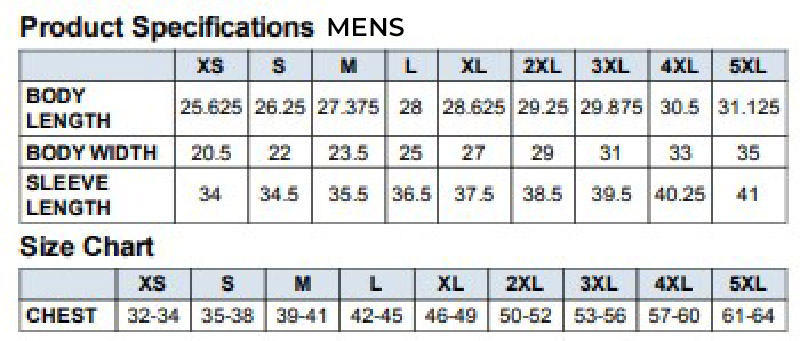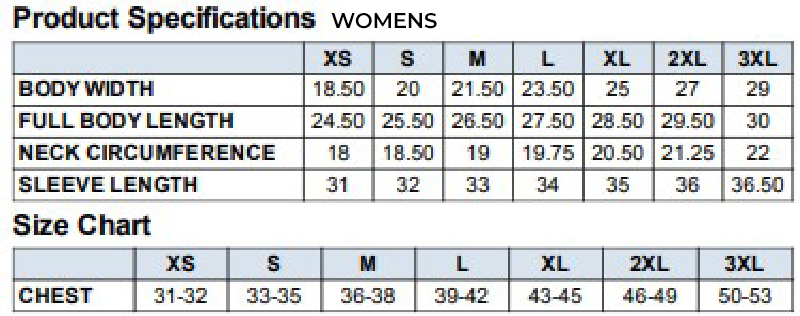Member Directory is only available for paid members.
Please login to view this page.
Click the Membership tab in the member dashboard to renew your membership.
(If you are a Lifetime Member, please email membersupport@ustpa.com to confirm your lifetime membership status and we will update your profile to reflect your membership level)
Having trouble logging in?
To reset your password:
1. Click “Lost your Password?”
2. Check your email for “USTPA Reset Password Request”
3. Click the link in the email to confirm your password reset request. The email arrives fairly quickly, if you do not see it, be sure to check your spam or junk folder.
4. A second email will then arrive with a new, system-generated password.
5. Visit the Login page at USTPA.com, and use this new password to login.
6. Once logged in, click on Profile to change your password to one of your choosing.
Can’t remember your username?
If you are or have ever been a member of USTPA, CLICK HERE to request your or your family members’ usernames for their existing account.
Want to become a member?
To become a member of USTPA for the first time, go to the click here to register and choose your membership level.